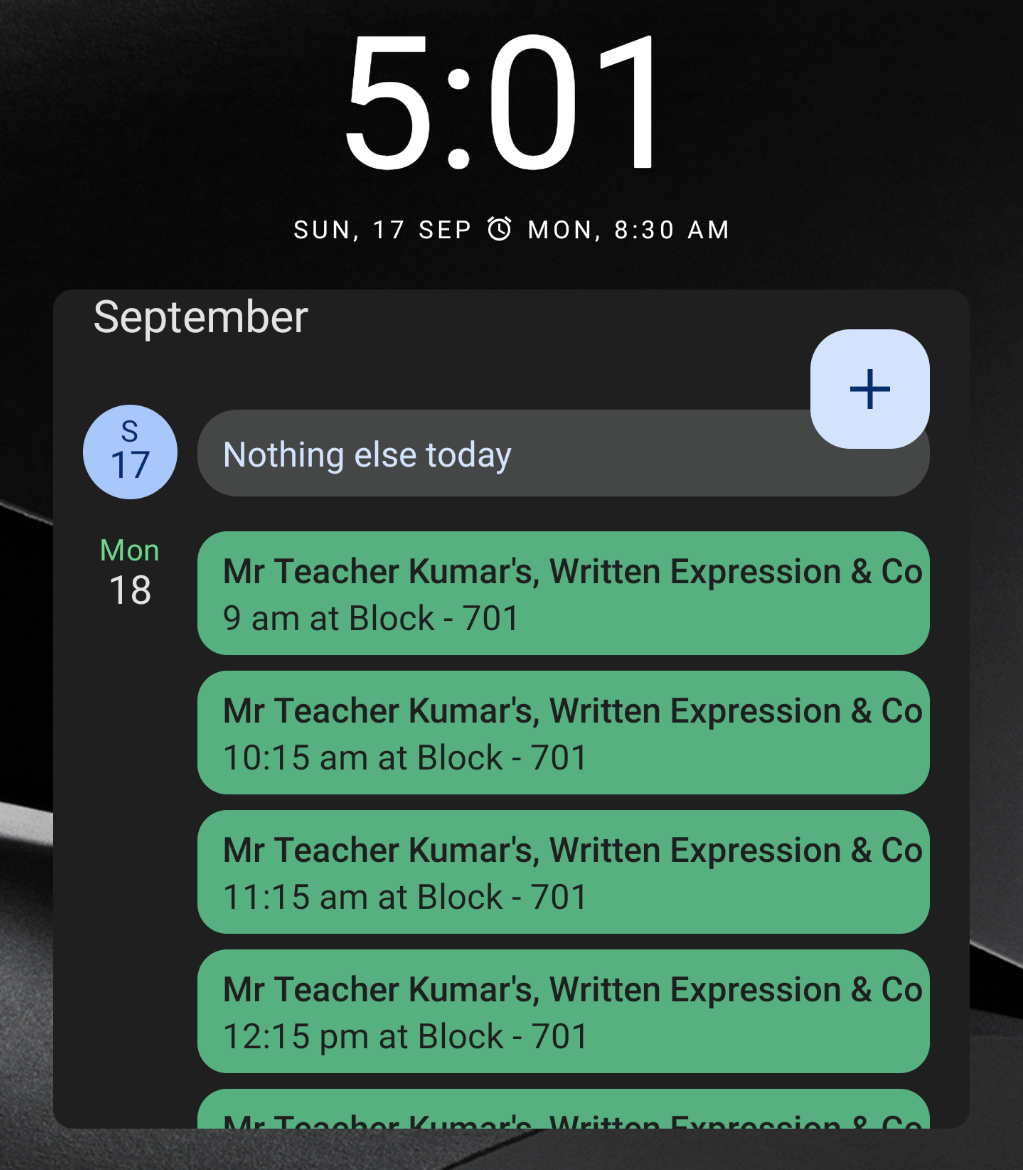Tutorial : How to get Amitable
Vedio Tutorial
-
"Login" to amitable
-
Now you have to turn all the red fields to green
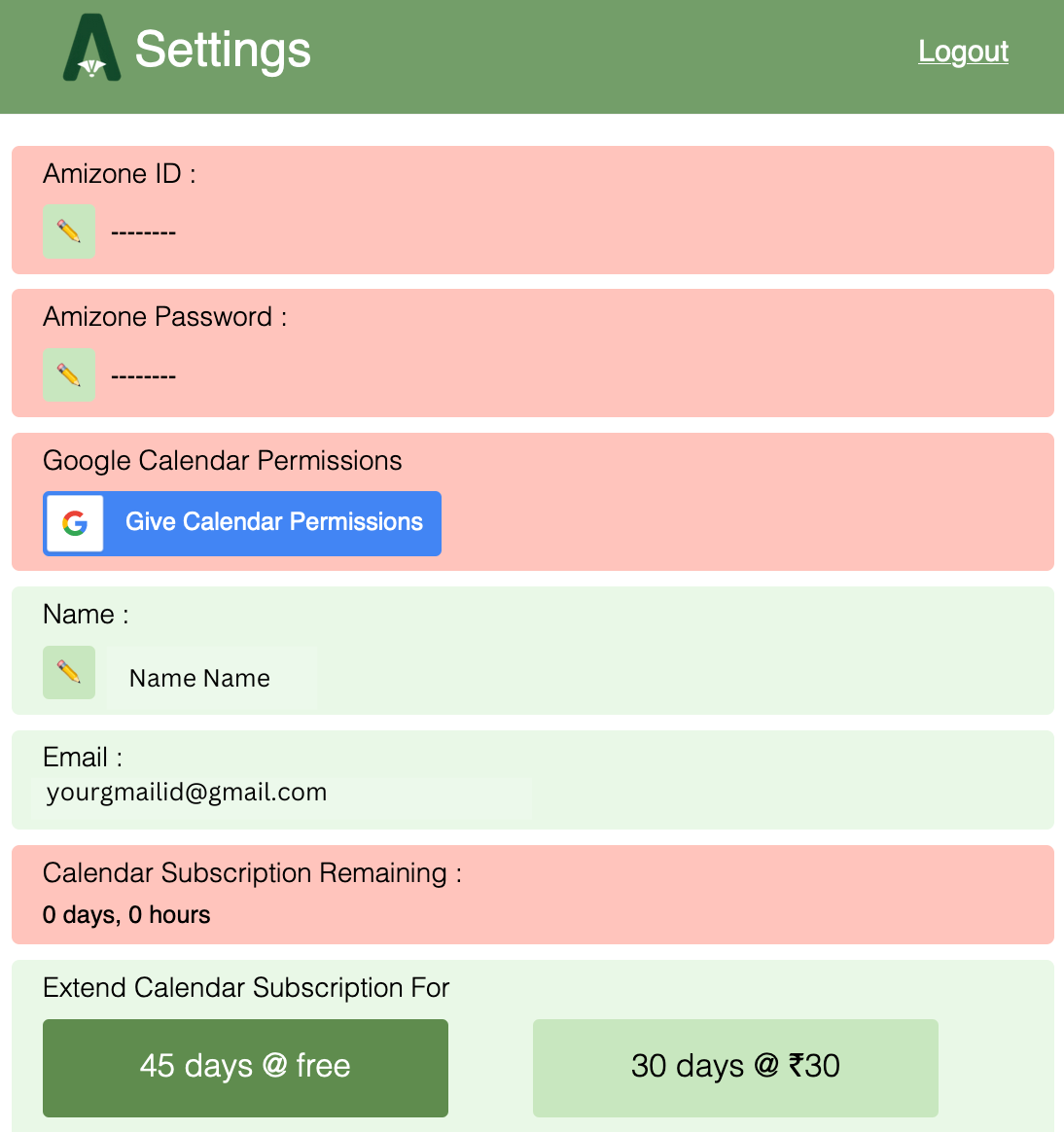
if all fields are already green then your update will soon be pushed to the calendar
-
First update your Amizone ID, click on the pencil button

Enter your Amizone ID, then click on save button
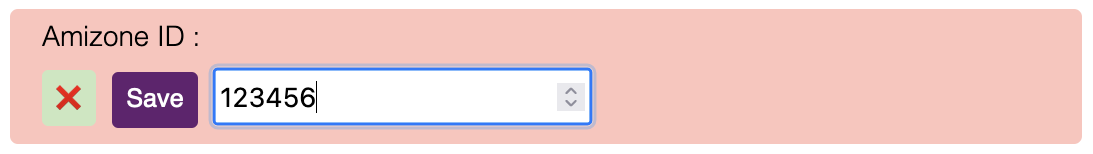

-
Now similarly update your Amizone Password, click on the pencil button

Enter your Amizone Password, then click on save button
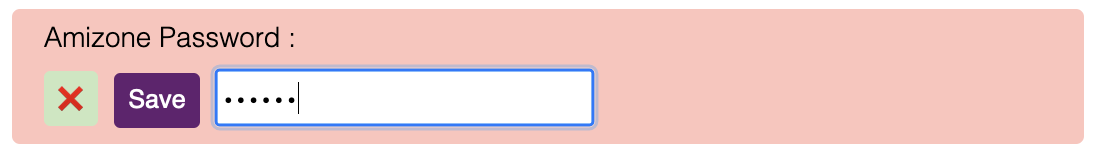

-
Now give us permissions to update your google calendar,
Click on "Give Calendar Permissions" button
Then click on continue on google calendar access page

-
Here you can see how much subscription is left,

If you are a new customer than you should see the option to get 25 days free subscriptions,
else you can get the subcsriptions for less than ₹1/day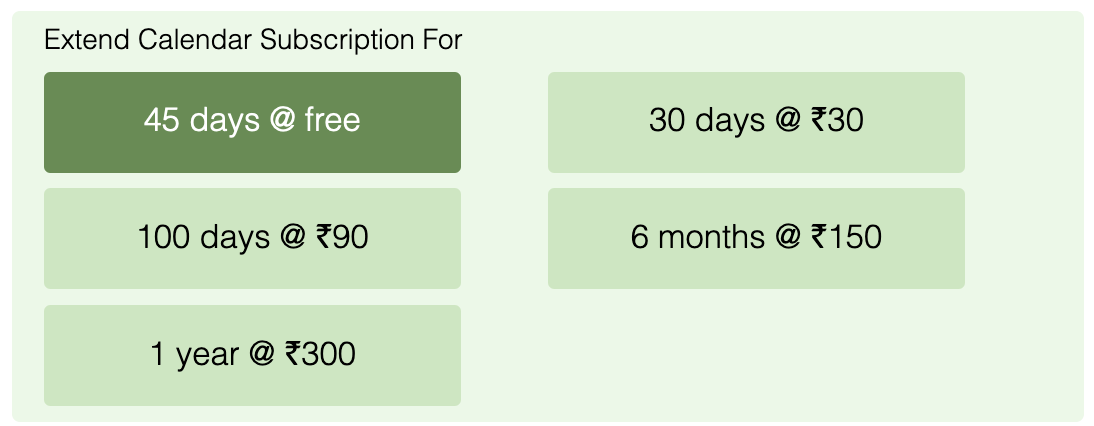
Click on preferred plan, after payment the the number of days should be reflected once you refresh
-
Finally it should look something like this,
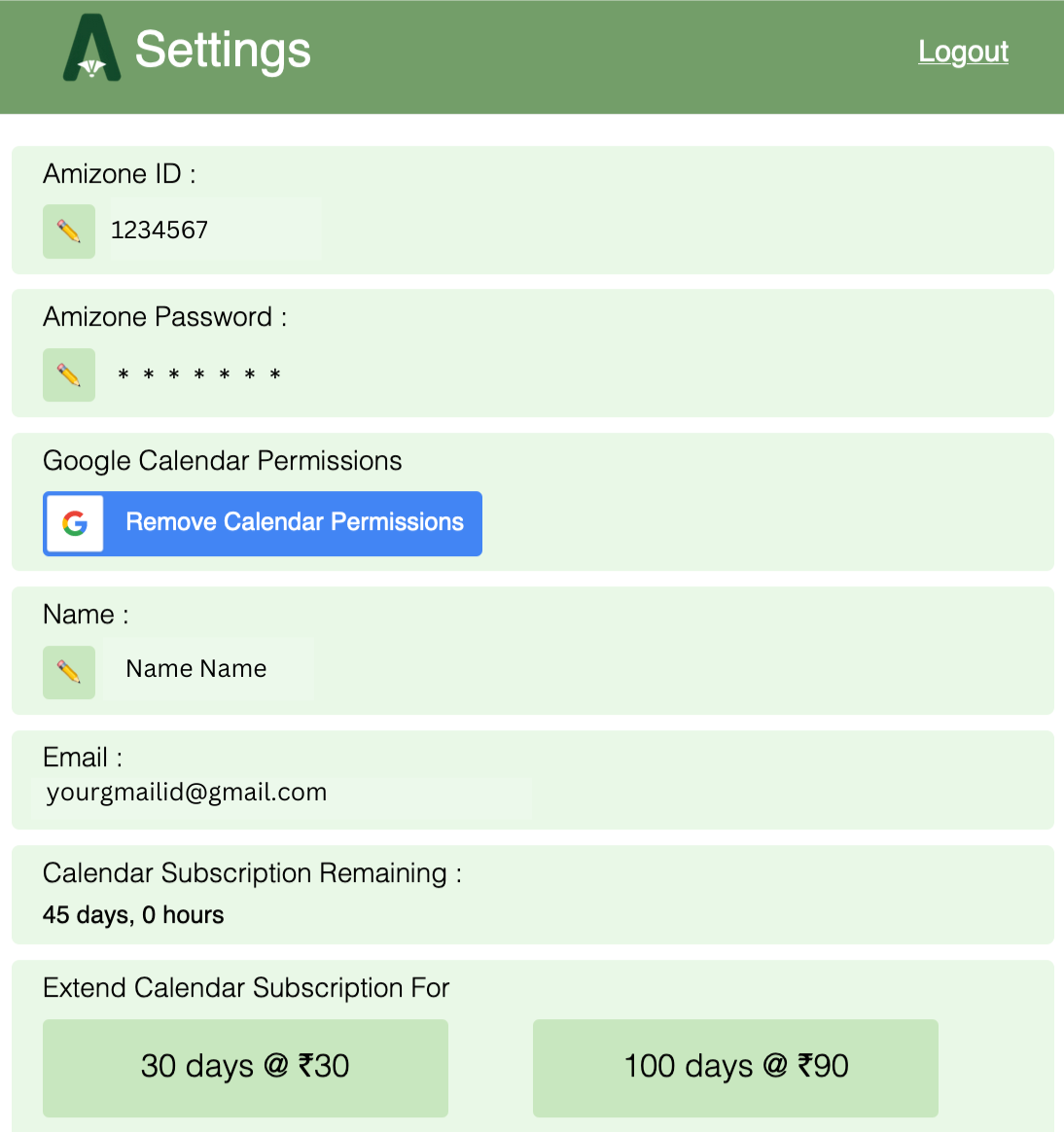
-
Now your classes of today and tomorrow will soon be pushed to google calendar
You can either open Google Calendar Website or Google Calendar App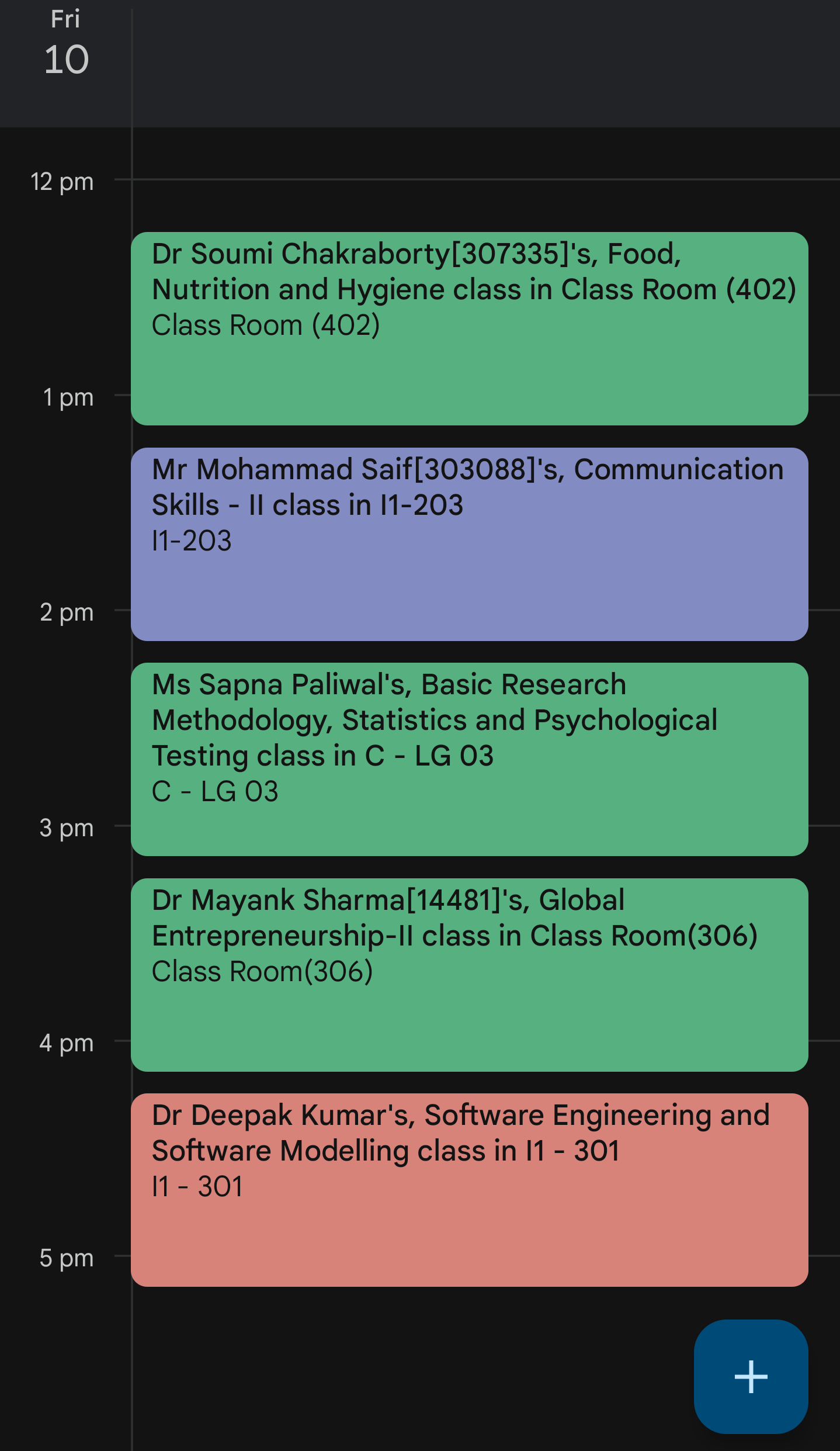
-
Additionally you can add the google calendar widget to your phone for easier access
Make sure that your turn off battery restrictions for google calendar for better user experience